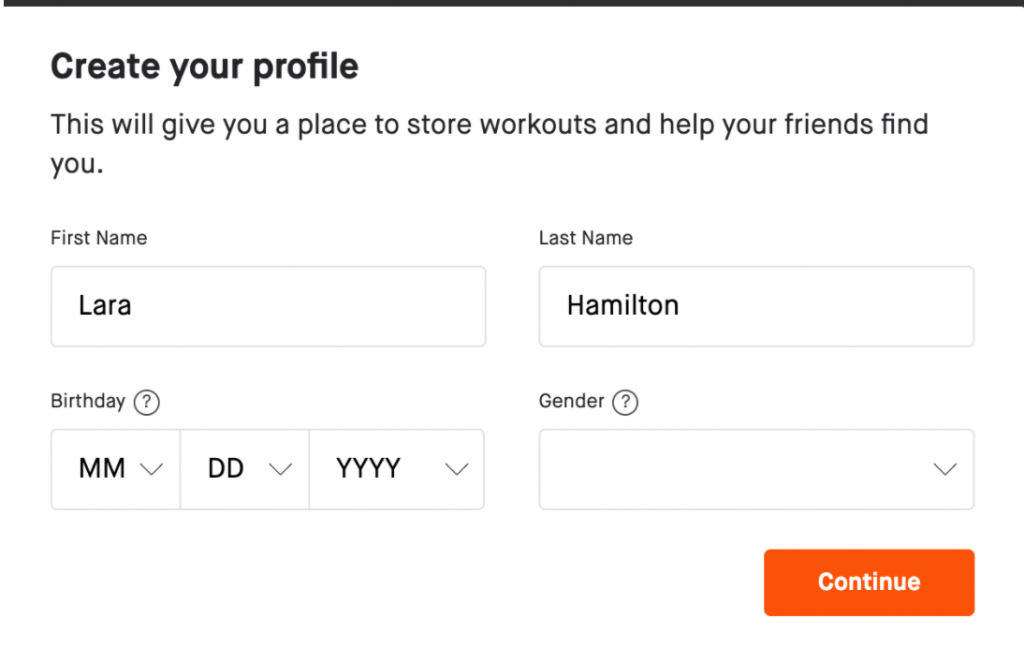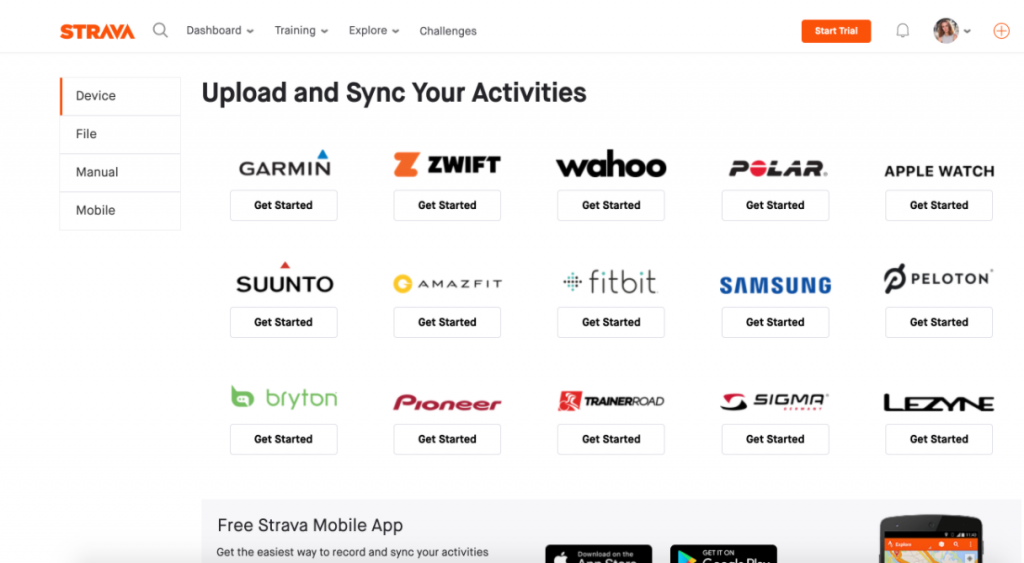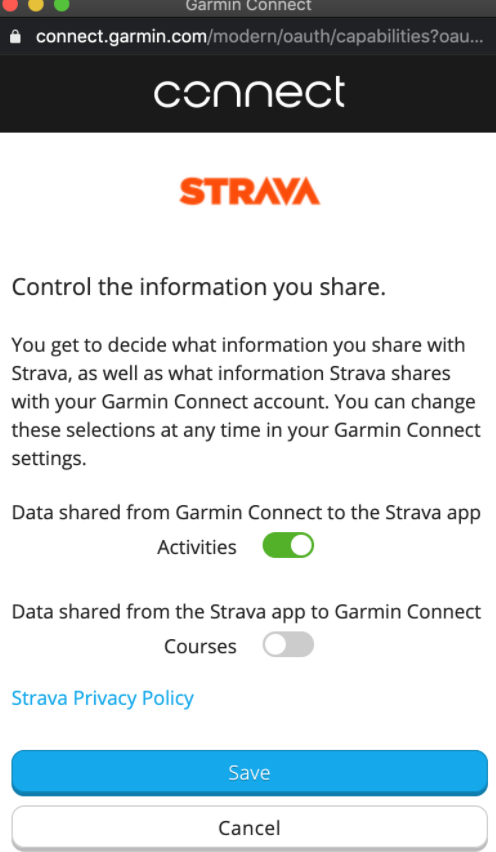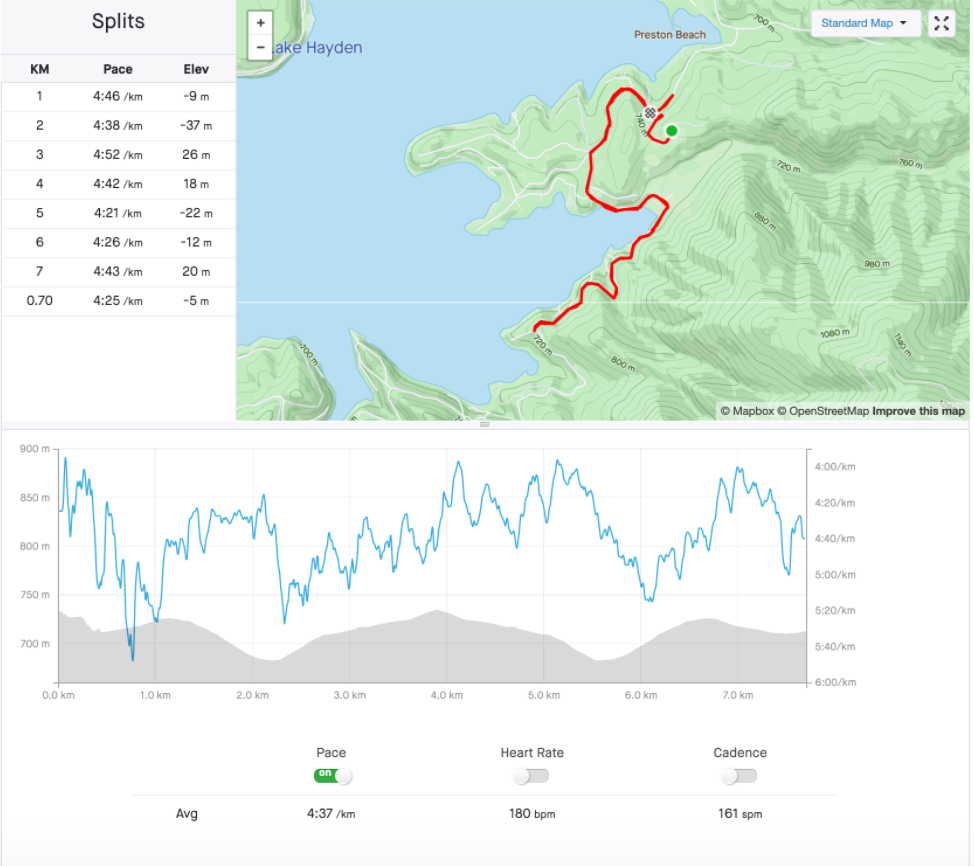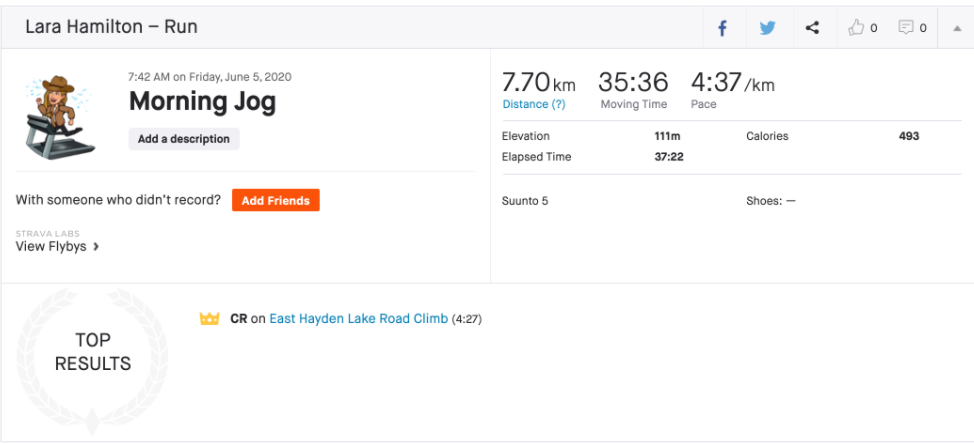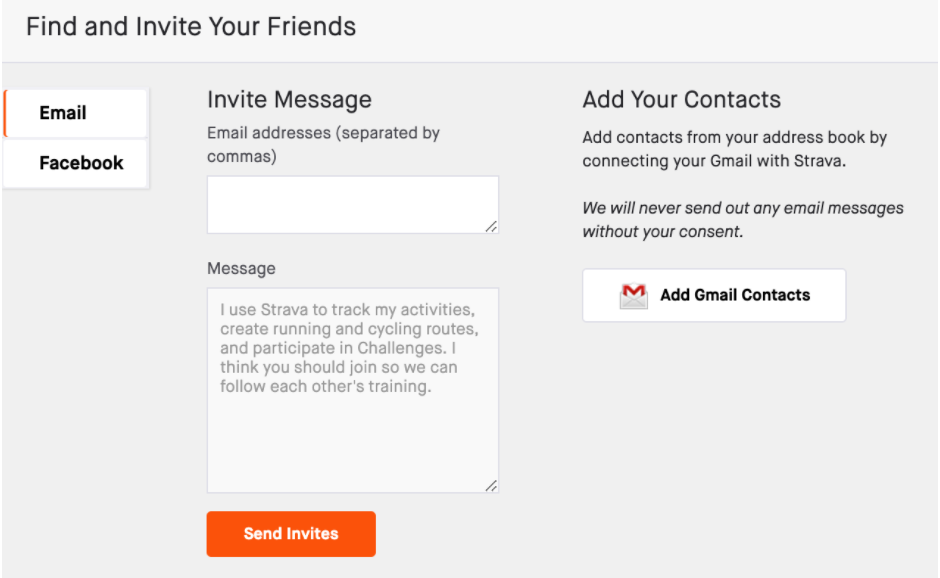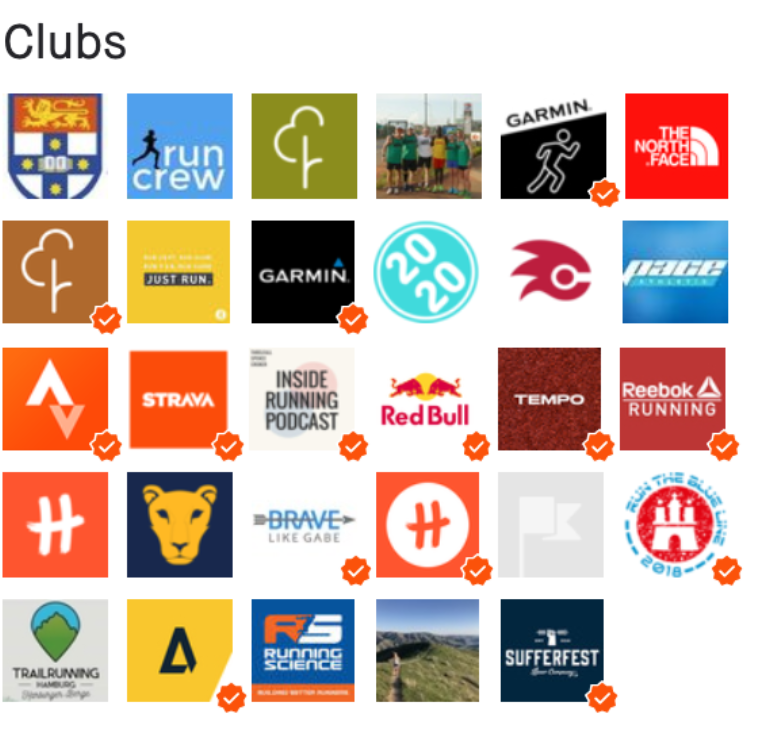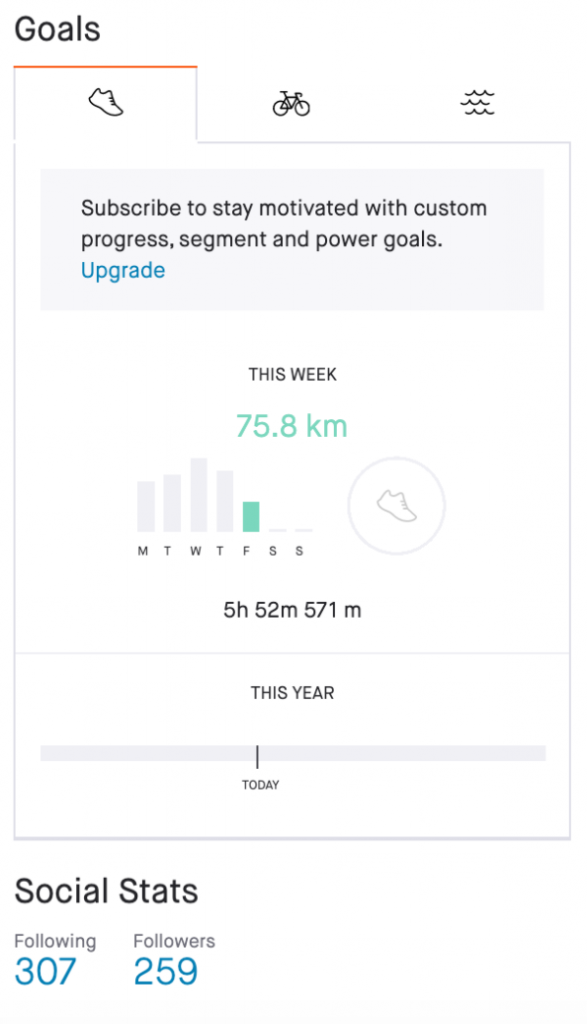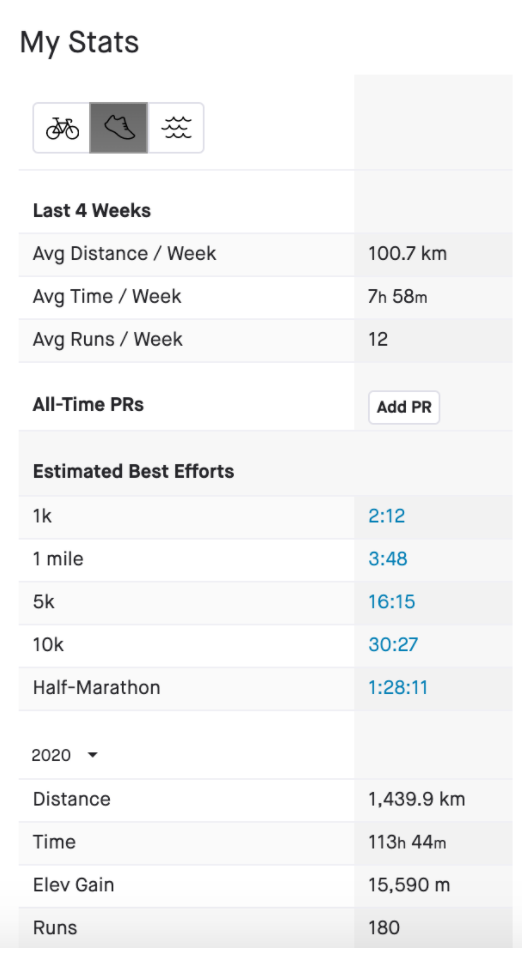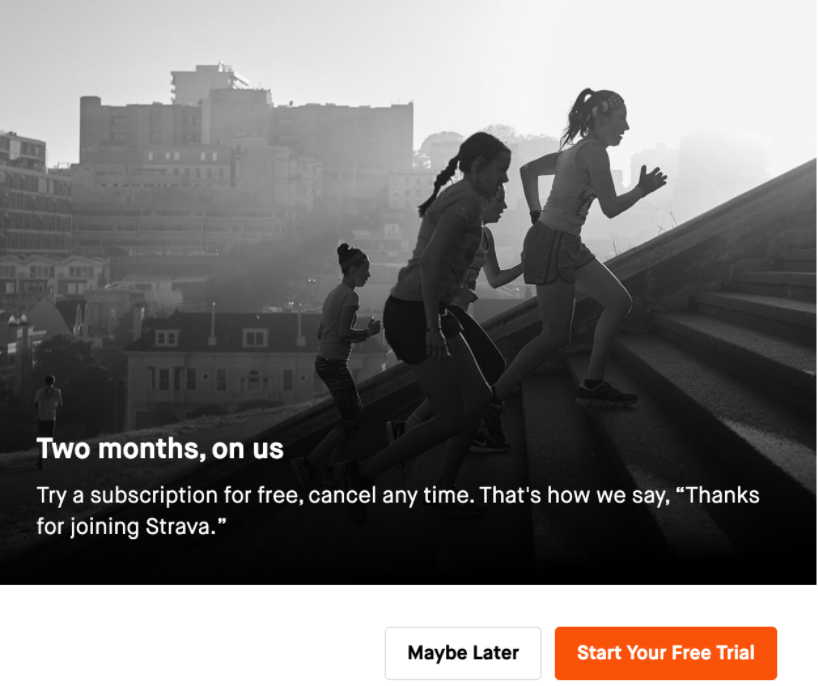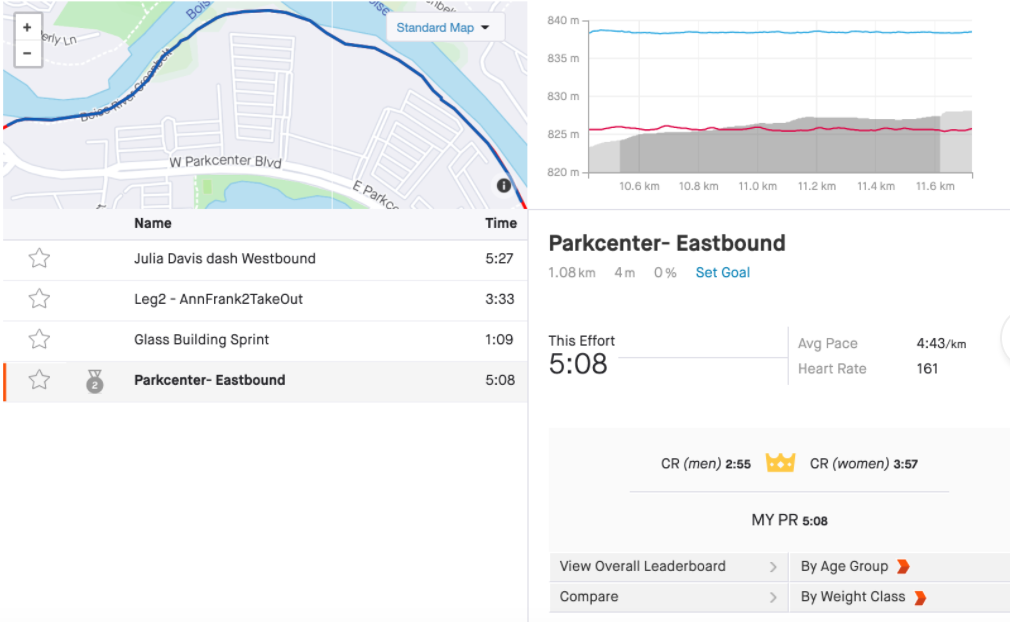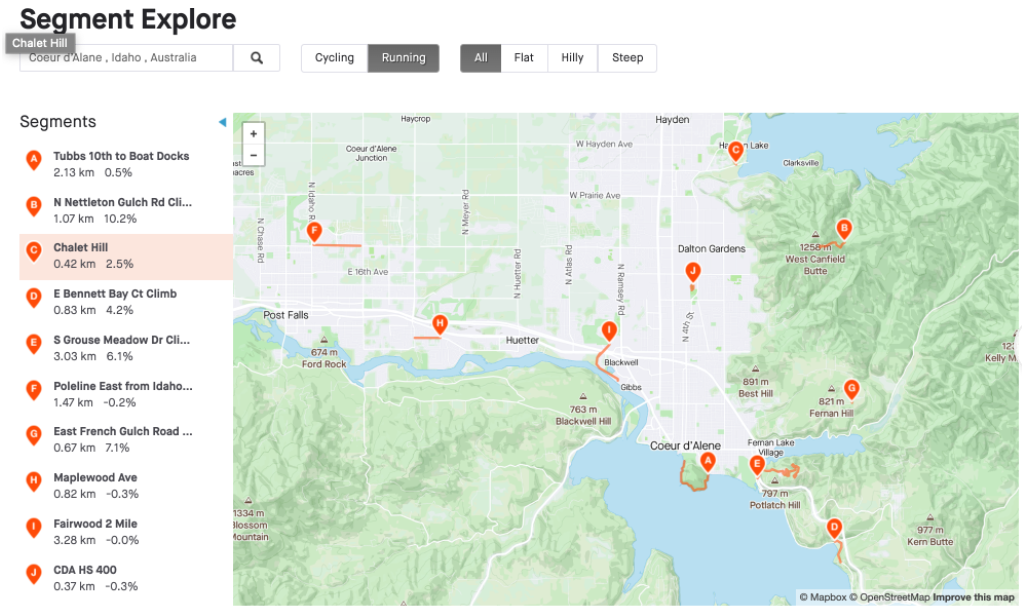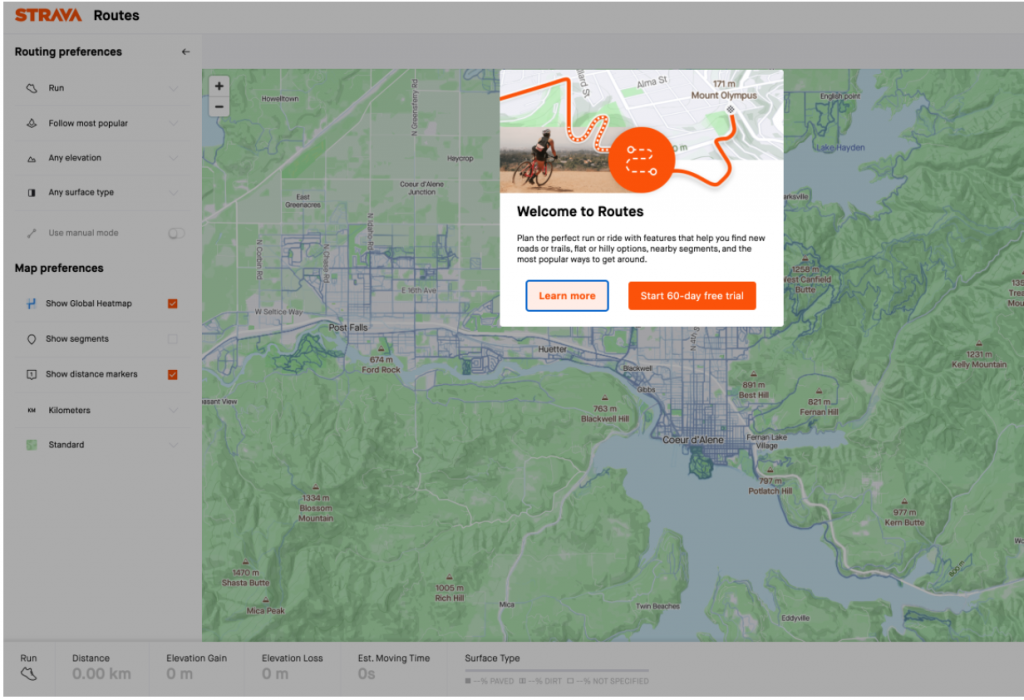Strava is the ultimate online social running platform that connects athletes from a variety of sports, most notably running and cycling. Strava is a great way to track your running training, share it with your network, and club (yep, you can join real and virtual clubs), participate in virtual races and challenges and stay connected with your running community. Strava is in app form and also accessible via the website. Strava’s popularity is taking off at present in light of the COVID-19 pandemic, as it offers athletes a social platform base where they can hold each other accountable, spread camaraderie from afar, and stay motivated. Back in February Strava announced that it has over 1 million new sign-ups every 30 days on this funky blog post where they shared their stats with the community. I personally started using Strava again in February because of these reasons. Many users utilize it to keep track of their training for their coaches to see, and not surprisingly, compare their efforts with other athletes doing the same activity. Competitive humans we are.
How do I set up Strava?
You can sign up to strava.com using a Facebook or Google account, or simply using an email address. I decided to go through the sign-up process again to show you how simple it is to set up an account. Once you’ve selected your medium to create the account from, you’ll be guided to this pop-up:
Strava will give you the option to connect your account to Facebook if you wish. The software recognizes any of your friends on Facebook that are already using Strava. Strava will then suggest that you follow your friends on the platform to get your Strava profile and network up and running (pun intended).
Your Strava page will end up looking a bit like this (I haven’t posted any activities as you’ll see – this is just a test account for this post).
To ‘record your first activity’, you’ll want to connect a GPS running watch to Strava. In the screenshot above, and on your dashboard, you’ll see “Connect Device” in the orange clickable box. Hit that.
The most popular running watch brands that are used with Strava appear to be Garmin and Suunto – both trusted GPS running watch and running technology companies.
I decided to try connecting my new Strava Dashboard with Garmin, to which I was guided to a Garmin connect page pop-up that looks like this below:
Sign in to your Garmin account as directed, and you should see this pop-up on your device (see screenshot below):
I recommend switching on both toggles, for the full user-experience on Strava.
Once your device is connected to Strava, auto-upload will occur between your device app (Suunto or Garmin Connect, if you use either of these watches) – I have and do use both, so these are the platforms I am personally familiar with.
I’ll now show you my actual account dashboard, including an example of an activity upload. This will demonstrate what stats Strava Free version provides you with (premium is their paid service, as I’ll discuss further below). As an example, I’ll show you my recovery jog and strides stats from this morning which appear on Strava under “My Profile”. This is the main page that correlates all your stats :
The bolded text ‘Morning Jog’ and ‘Strides’ is clickable. It will direct you to a comprehensive landing page with even more analytical breakdown. See my screenshot below:
I personally enjoy how Strava allows you to interact with their graph feature below the geographical map, by switching the different toggles on and off. If you’re a map lover like myself, it’s pretty neat to see the elevation profile of the route you ran.
Running with Strava Friends
If you ran with someone else who has Strava and you’re connected on the platform, if they upload their run Strava will connect your activities and show other users that you ran together. See my screenshot below as an example:
If Strava doesn’t automatically recognize that you ran together, you can always add them in manually. I love looking at my Strava activity upload of a team or club workout and watching all the banter and comments manifest below the activity.
You can also use the “Strava find friends” feature to find potential connections and invite other athletes to Strava. You can find this feature when you hover over your avatar/logo in the top right-hand corner of your dashboard. The pop-up below will appear:
What is the best way to use Strava?
Athletes have a variety of reasons for being active users of Strava. For some, it is about staying accountable for their training. For others, it might be about competing with friends, for coaches to track and monitor their athlete’s training program or plan, to discover new routes and trails, or to compete in virtual races. Virtual races are taking off right now, ignited by the recent world events. More and more clubs are posting individual segment challenges with prize incentives. For example, in Boise where I am residing currently, Boise Summit Series release trail segment challenges each week and the prizes are cool, such as a variety tub of locally brewed beer. Boise has a great brewery scene. This is awesome to see, as it builders that community culture in a time where there is a feeling of disconnect, and fosters that much-needed camaraderie and friendly competition at this time.
You can join clubs easily on Strava – just hit the ‘Explore’ keyword on the top of the screen. See the screenshot below:
On your “My Profile” page, you’ll see the avatars/logos of all the clubs you are apart of. Like this. I am apart of a large variety of clubs including actual coaching/training clubs I have been apart of, park run groups, brand groups, running store clubs, challenge clubs/virtual run competition clubs, corporate platforms etc:
I personally use Strava to track my training each week. In particular, mileage, elevation climbed, (I like to try and hit a certain amount on tougher weeks, to ensure there is variety in my running – no one likes a runner that avoids hills). I also like to look at my pace in routes I have run multiple times to see signs of improvement and analyze paces of my workouts when I wish. Strava is truly handy to see all your stats in one place, and quickly. For example, your goals. You can set mileage/km goals to hit weekly too:
You can also average stats (generally not always accurate, don’t count a Strava PR as an actual PR) – only real physical race results are PRs or PBs. A loaded topic, for another time.
Strava Free v Strava Premium
At the beginning of the sign-up process, you’ll be directed to a pop-up offering a 2 month free trial of Strava premium. See below:
It is worth doing the free trial (put the date in your calendar in case you don’t want to renew) just to experience the full offering and user experience Strava offers its users. Strava has made some updates very recently to its platform, meaning that you can only compete on segments with other users (and yourself) if you have a premium.
A segment is a snippet of a route, road, trail, track, etc of a specific distance that has been constructed and labeled on Strava. The great thing about segments is you have a record of all your past efforts on that segment. You may cover multiple segments on one single running route. See the screenshot below for an example of a segment, and a segment leaderboard:
You can also explore Segments in your area, with Strava’s feature ‘Segment Explore’, under the Explore tab at the top of the dashboard page:
With Strava premium, you’ll also get access to more analytical resources and therefore more overall data on your dashboard. This includes HR (Heart rate data) and Power Analysis which then allows you to gain an idea of how hard you had to work to produce that particular time, or run that particular session/route at that pace, as an example.
Strava has also made its Route Discovery and planning features now only available to premium users. Strava suggests routes for you to run or ride, which it determines based on the area you are running and cycling in, combined with the activity uploads of Strava athletes who have done the same activity in that area. See the screenshot below for an example of what the Route creation landing page looks like.
I got to this page via ‘Dashboard’ and “My Routes”:
For safety, Strava has also included a Beacon feature – if you carry your phone with you when you run or cycle, you can send out a beacon at any time to let your family members know your location and planned route. Great for those runs in unfamiliar areas and on unpredictable terrain, or for the younger and more vulnerable users.
The Heat Map feature that comes with premium is also pretty cool. You’ll see an interactive map of all the runs and rides you have completed around the world. Nothing super special from an analytical standpoint, but pretty cool aesthetically!
Luckily, Strava is no more than a good large latte or beer, coming in at just $5/month after your 60-day free trial is up. It is worth sacrificing 1 cup of coffee a month for some of these extra nifty features. Click the link to sign up: https://www.strava.com/subscribe/checkout?package_ids=4%2C5%2C6
Want to join Run Rally – A Strava club connecting runners locally and internationally? Click here.