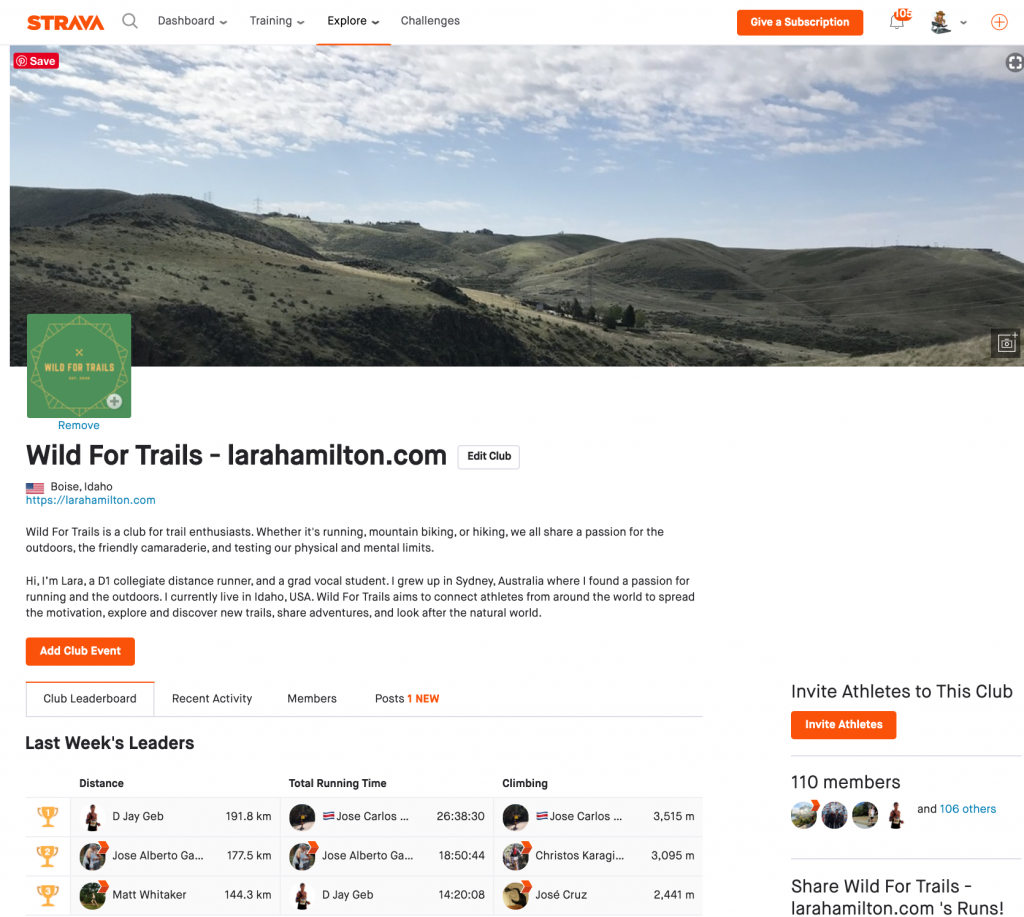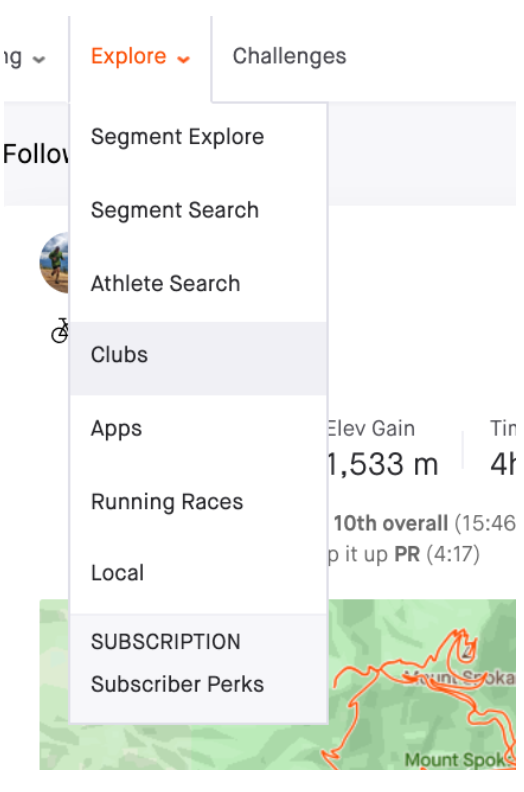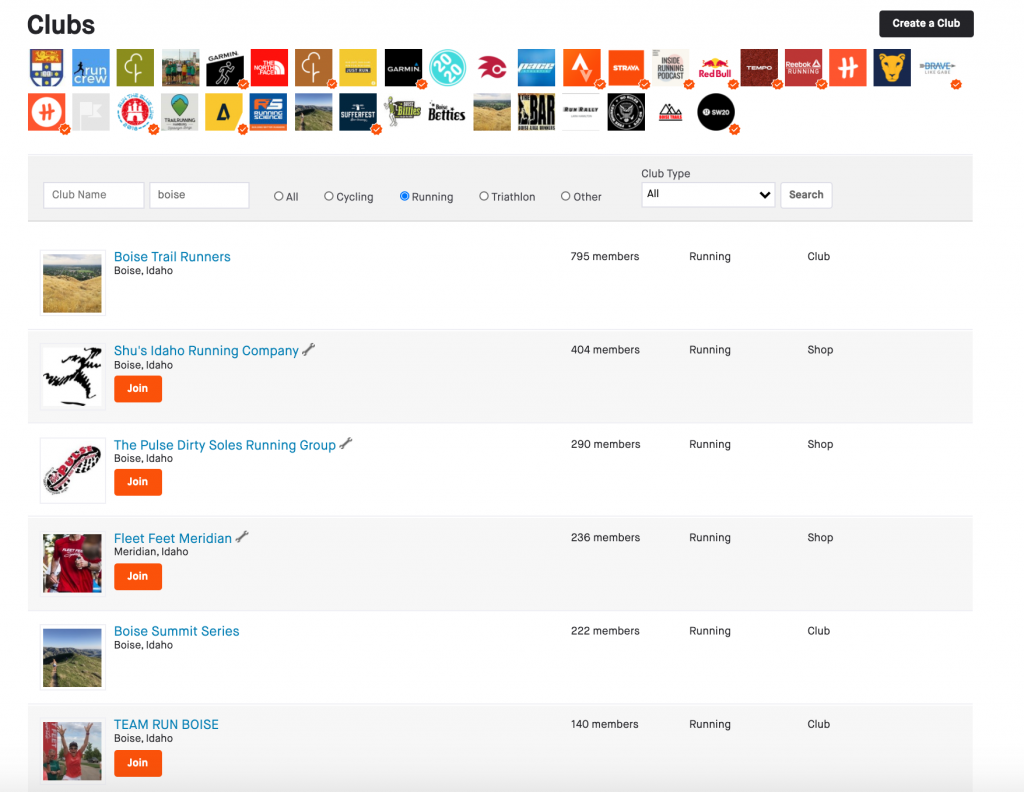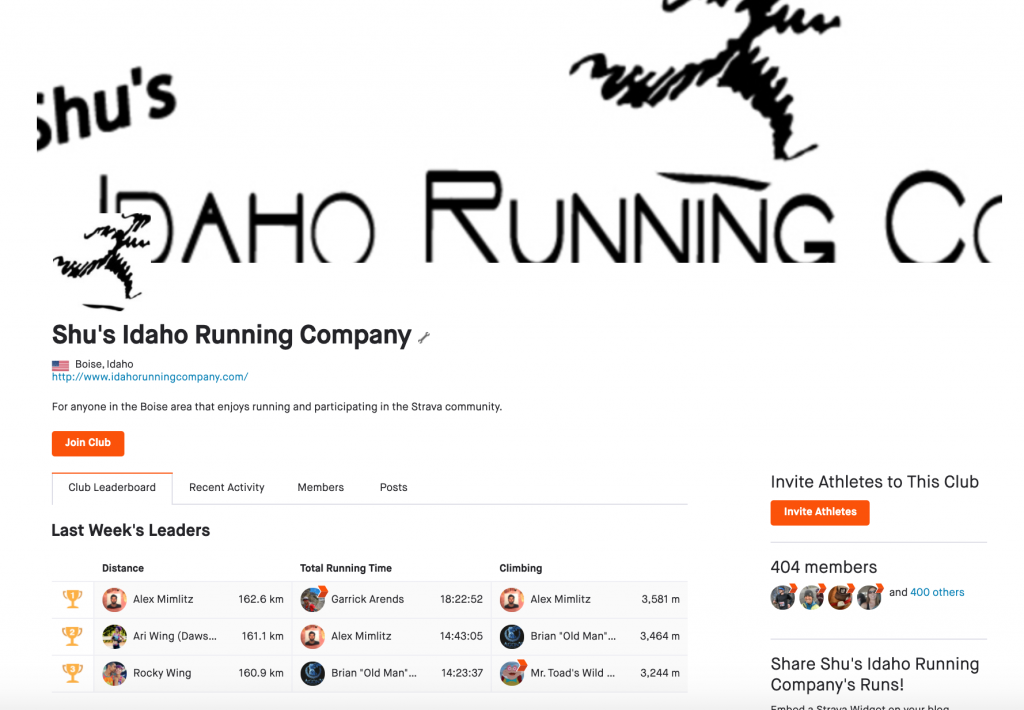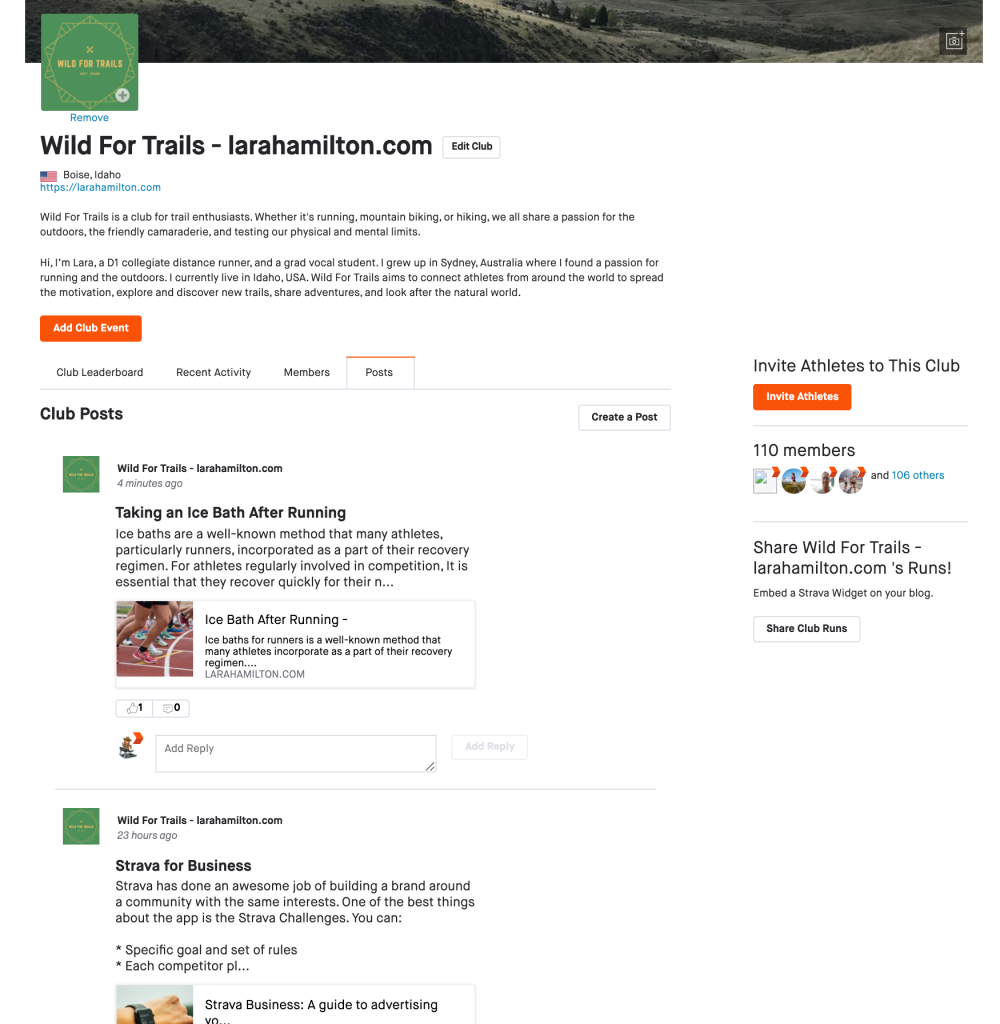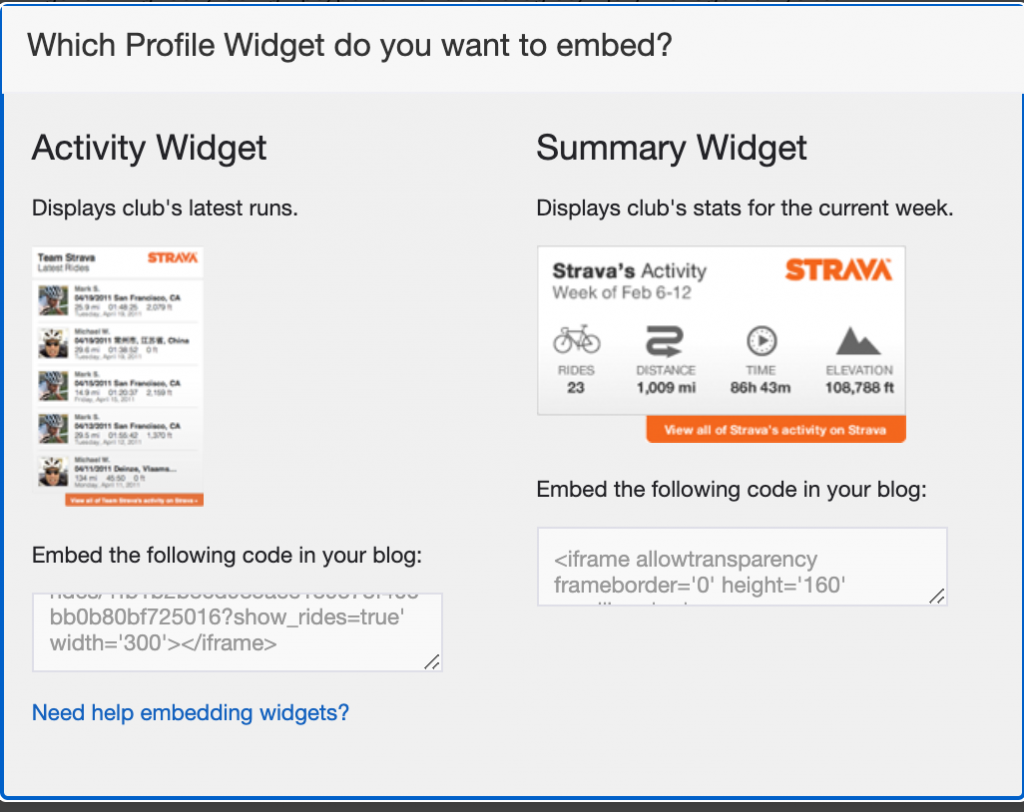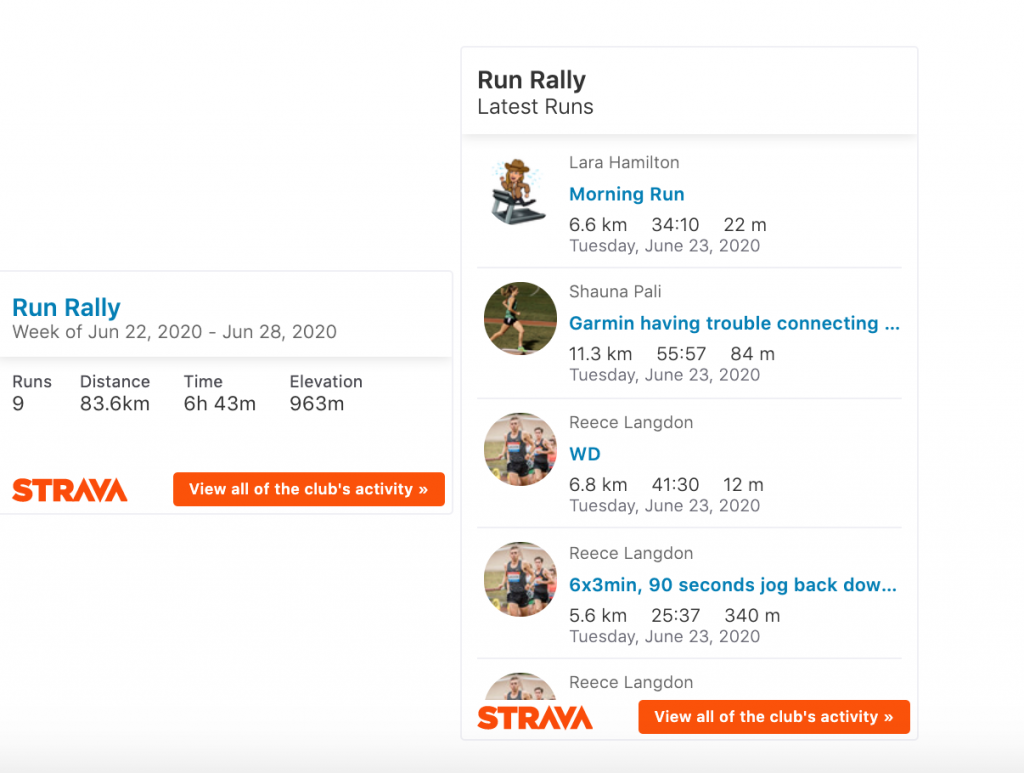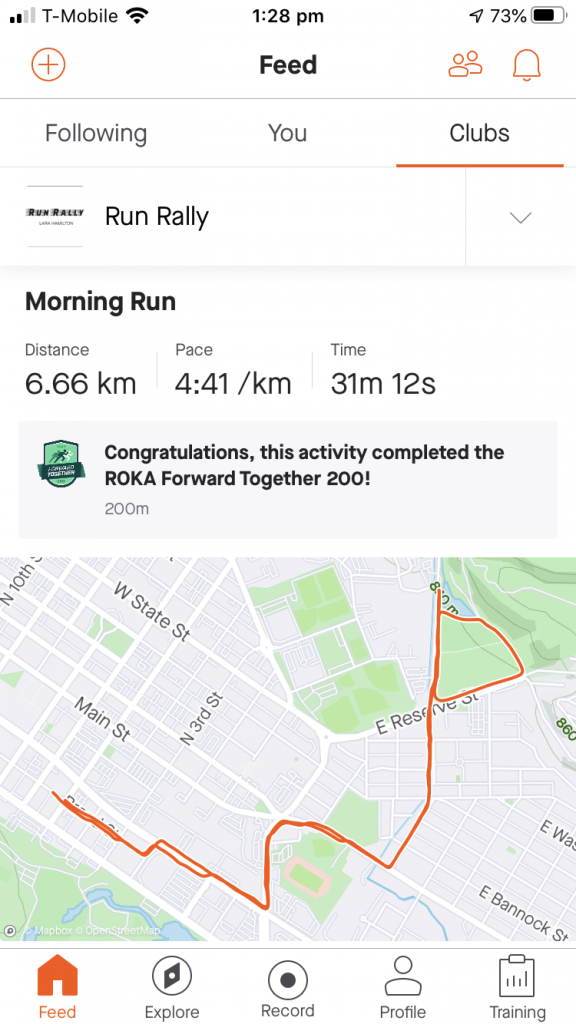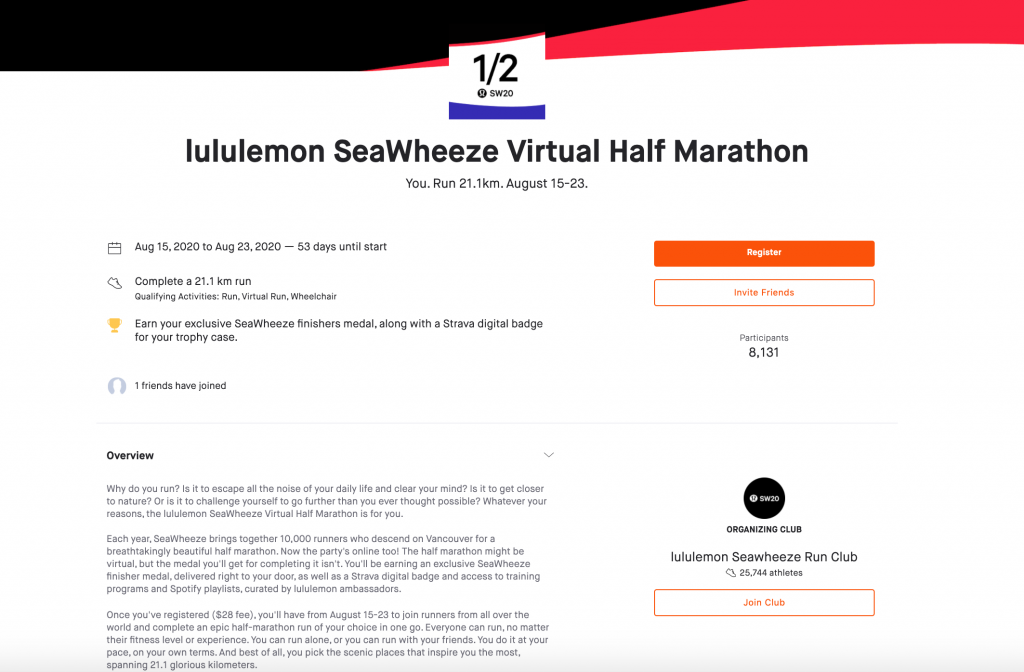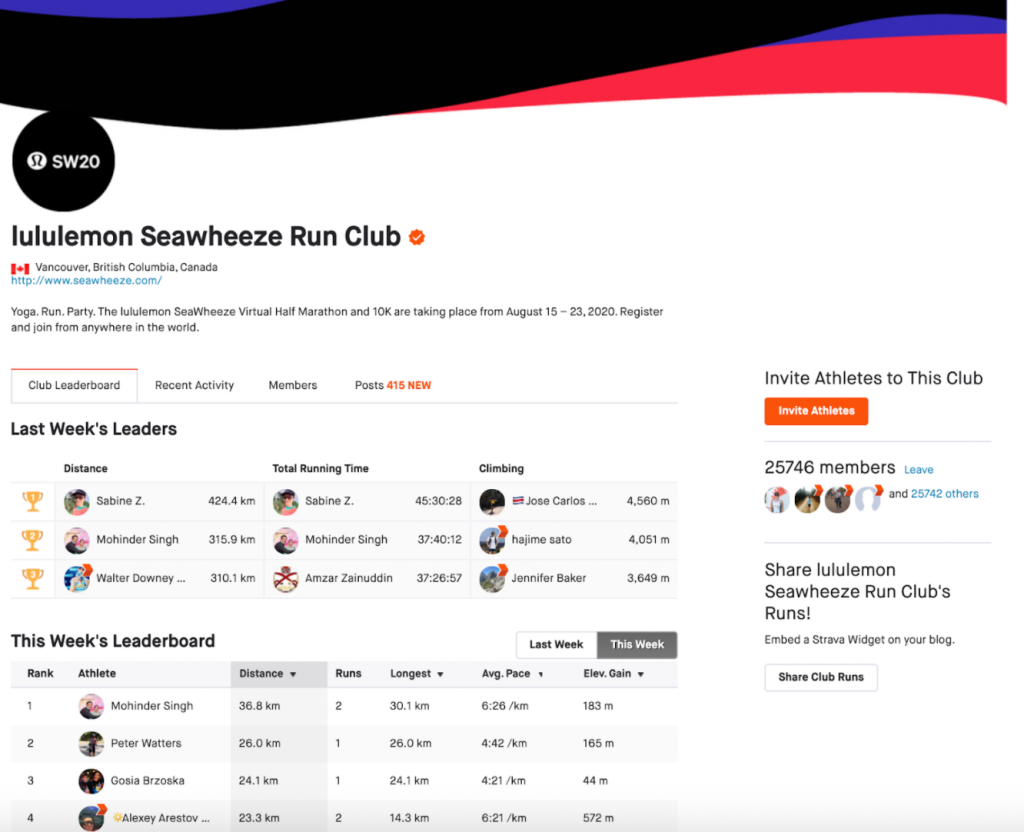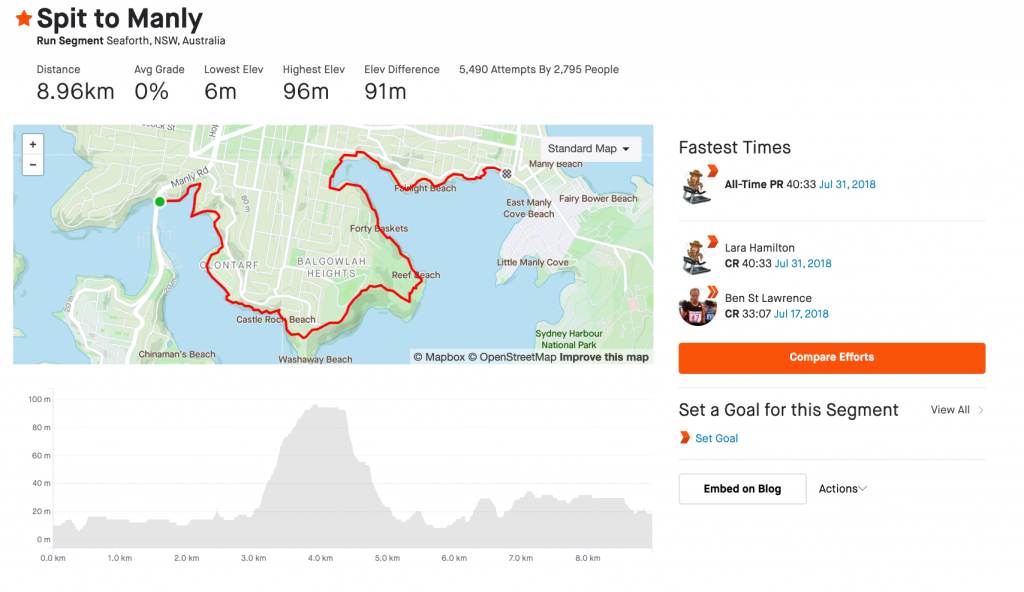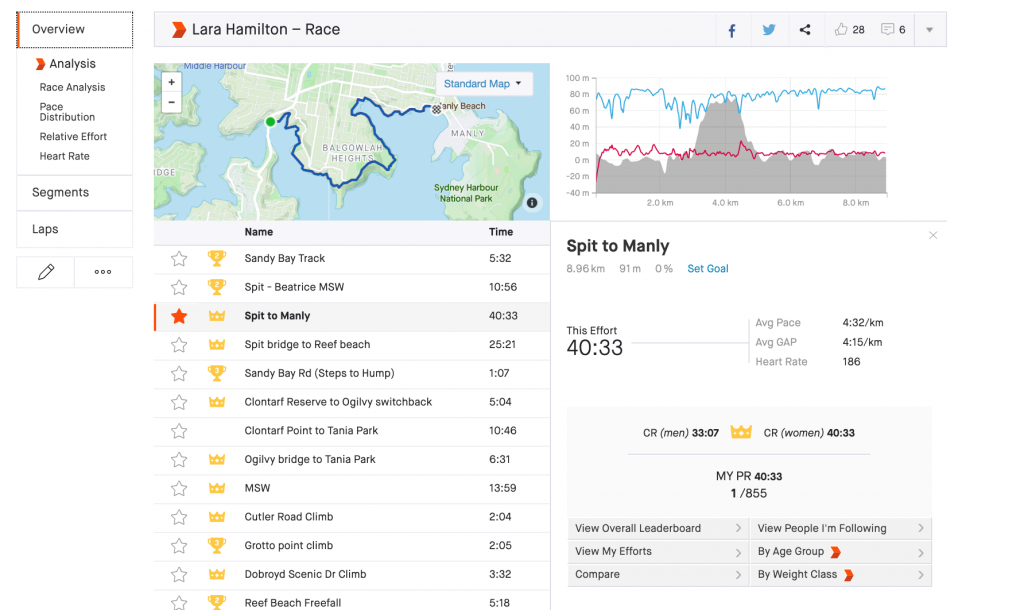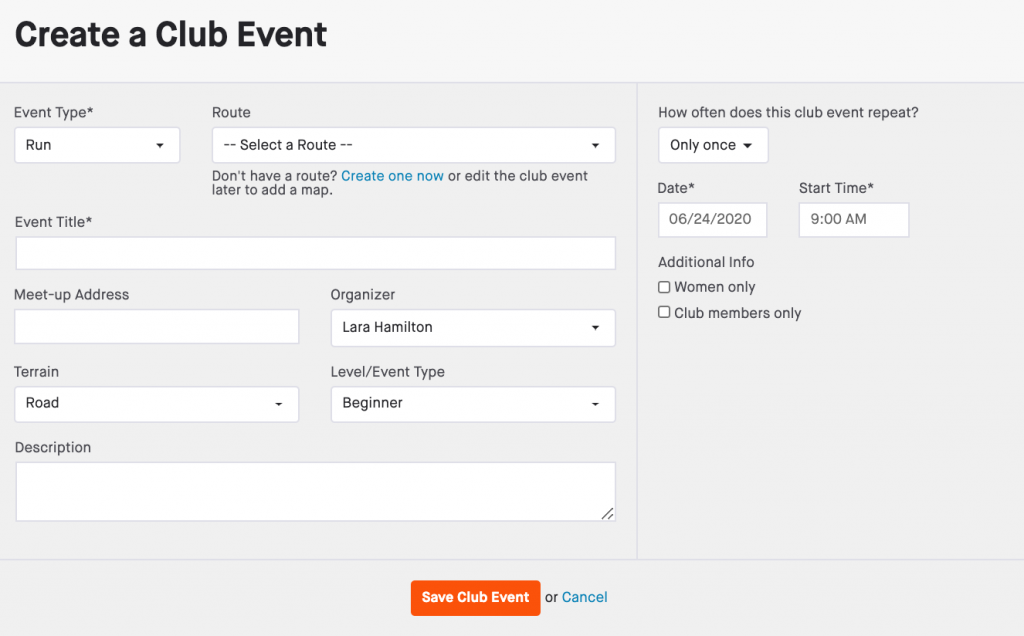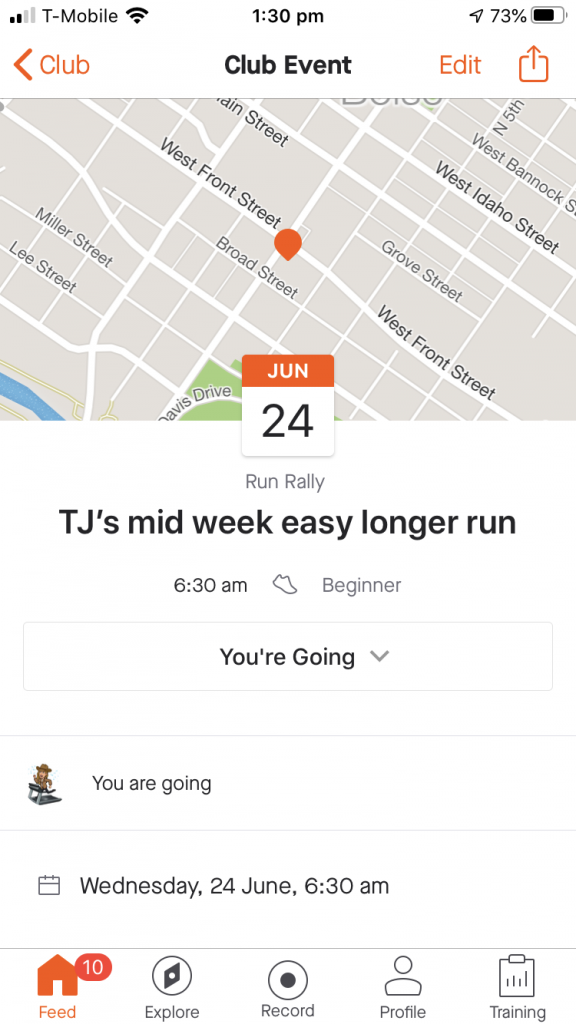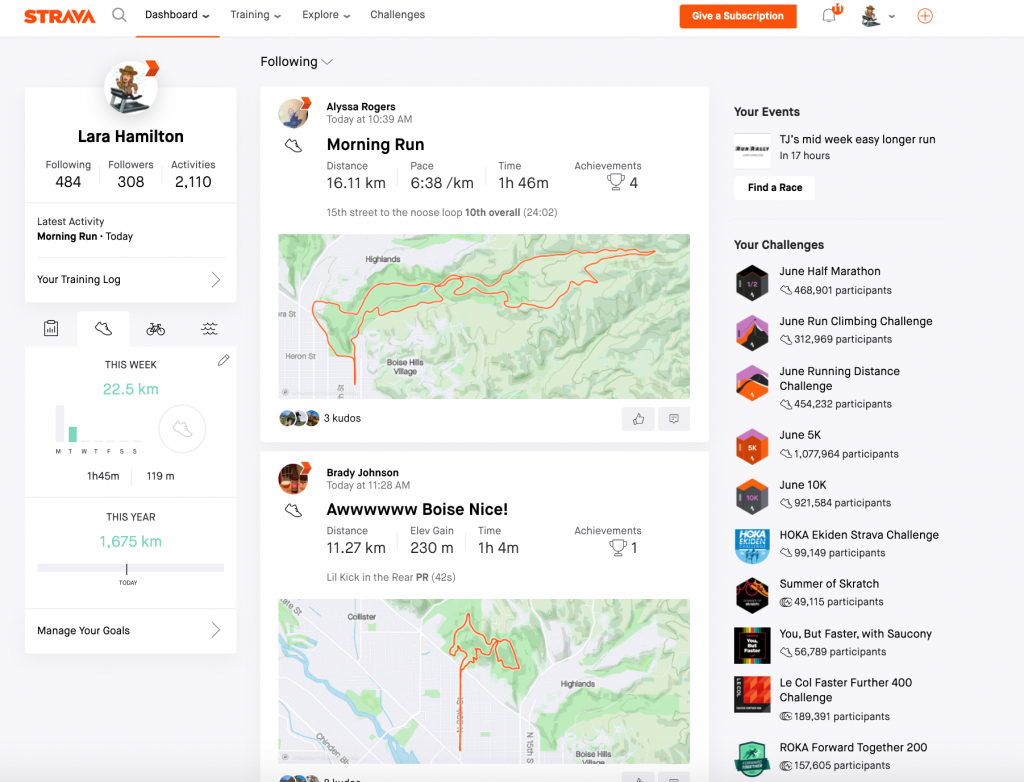Strava Club Case Study: How to create a Strava Club for your blog or business
I decided to create a Strava Club and promote it, to learn the most effective way to execute this process for a small business or company, and also for a little bit of fun. I now have my very own Strava club Wild For Trails– connected to this blog (larahamilton.com). In this post I’ll guide you through how to create a club on strava, strava club widgets, strava challenges in strava clubs, and setting up a strava marketing strategy utilizing strava clubs.
The goal of my club is to connect athletes internationally and locally (in Boise and in Sydney – my two home cities), provide a platform for camaraderie and education, and set up/facilitate live activity meet ups in Boise and Sydney when I am in the localities. I’m super excited to keep this club running (pun intended) and watch it grow.
This process proved to me that a Strava Club can be easily set up for a business or brand, opening up a new platform to engage athletes with your product or label. I recently read this awesome article which honed in on some relevant stats surrounding the growth of Strava. It’s truly fascinating.
Strava is “growing at 1 million per month as of July 2019. In that year’s Tour de France, 120 of the 176 riders regularly log rides in Strava”.
Chris H – Harvard Business School Student Article
If you’re a sport-focused brand, company, or business wonder, you’d be silly not to create and grow a Strava presence. Check out my post on Strava for Business here, which walks you through the how to’s, essential features of setting up a Strava Business account or Strava Partnership. If you’d like to contact me so I can personally walk you through the steps or help you set up a Strava Business Plan – click here.
What is a Strava Club?
A Strava club is essentially like a real-world sporting club but facilitated online via Strava, complete with statistical features, scheduled club runs, club competitions, and challenges (known as Strava Challenges). Clubs can be created for any sport or multiple sports that Strava supports. Clubs can be in the form of:
- Real-life local clubs that want an online Strava presence or post their events on Strava to publicize them
- Brand affiliated/Strava Partnership Clubs
- An online-only virtual club
I decided to create a club connected to the larahamilton.com running blog to experience the set-up process myself and learn how a brand or business may do the same. This is a screenshot of my homepage for the Wild For Trails Strava Club.
I invited members to my club by clicking ‘Invite Athletes’ on the right.
How do I join a Club on Strava? – Creating a Community
The great thing about Strava Clubs is many groups or brands have their club page primarily based on Strava. Strava attains so many new users simply by athletes wanting to join a local club and therefore joining Strava so they can see the scheduled group meet-ups and join in the friendly Strava Challenge competitions. If your brand or business has a club on Strava, you can invite members to join as per above.
I want to walk through the simple steps of how users find and join a Strava club. I first go to ‘Explore’ at the top drop-down menu of the Strava homepage. See the screenshot below.
The next page that pops up will be the Strava Club search page. I wanted to search for all running clubs in Boise. So I typed ‘Boise’ into location, and hit the running check-circle, then hit ‘search’.
I decided I want to join the local running store club – Shu’s Idaho Running Company. I clicked their blue URL title, and then on their page, I clicked ‘Join Club’ in bright orange under the description. It’s that simple! See the screenshot below.
Strava Verified Badge: Get your club Strava Verified
If you are setting up a Strava Club for your business or company, be sure to apply on this Google Docs Strava form for a Strava Verified Badge.
If approved, Strava will give you an official brand tick next to your chosen brand icon/logo.
Promoting Your Strava Club
The most effective way to promote your Strava club is to first grow your athlete member count. This is most effectively done via:
- Inviting athletes physically via the Strava Club page
- Word-of-mouth spreading via Group Strava Events (physical presence)
- Setting Strava Challenges – The completion banner, badges on your club member’s pages, virtual trophy symbol, brand tailored segment, and the leaderboard will promote your brand naturally
- Provide Incentives for Challenge completion – Brand prizes, discounts, access to online resources etc
- Running Facebook Ads directly to your brand club homepage or next club event (send them straight to a ‘product’ or live event, in this sense)
I’ll explore these other strategies below:
- Pinterest pins directed to the club page
- Post Content on Strava
- Inserting a Strava Widget onto your personal blog or company website.
Pinterest pins are a unique but interesting way to drive traffic to your club page, and potentially gain new Strava users utilizing your brand as the segway for the athlete onto Strava. On Canva, I created this pin, which links directly to my club page:
I then targeted Strava related keywords searched for on Pinterest and placed them in the description of the pin. This pin is linked directly to my personal blog also. I want the Strava Club, my personal running blog, and the Pinterest pin to be interconnected to best optimize the promotion of my club. This exact growth strategy could be applied to your brand. Contact me to learn more about forming a Strava Business Strategy here.
Content posting is a must. It is how we keep the discussion board alive on the club page, and it will appear in your club members/athletes activity feed as a notification, in a sense. See the screenshot below of the club post page, accessed via the club page.
This content is directly from my personal blog, I just shared it on Strava as well. Brands with personal blogs and content can create Strava posts with content directly from their site. It takes the thinking out of the process and further promotes your brand on the platform. On the top right of the screenshot above, you can click the button to ‘Post Content’.
Inserting a Strava Widget onto your website is super simple. On the club page, to the right on the bottom, you’ll see ‘Share [Club Name]’s Runs’ – click this. See the screenshot below.
This will pop-up. See the screenshot below.
You’ll want to embed the URL to either on or both of the Widget into the Footer of your website. (I found this to be the best, least disrupting to your website layout design). When you refresh your website pages and scroll to the bottom, you’ll see these 2 widgets (I embedded both) on the page. See the screenshot below for an example from my website.
This is another great way to promote your brand or business Strava club via a website platform.
Strava Club Challenges: Can I create my own challenge on Strava?
Challenges encourage users to engage with the application and consistently check in with the app to see how their effort or multiple efforts/attempts for the challenge are faring over time.
This is a win-win for both Strava, the brand, and the athlete. Strava is publicized as the challenge spreads on the platform and via word of mouth (trust me, in Bosie alone I have heard the Boise Summit Series mentioned in various venues across town over 5 times – in active communities these spread like wildfire). This draws new users on to the platform so they can complete the incentivized challenges, and in many cases earn prizes affiliated with the brand or local companies the club page is trying to support. Boise Summit Series paired up with local breweries for one of their challenge prizes.
In the screenshot below, I completed one of my challenges on my morning run. The badge appears below the stats as you can see. If you’re a brand labeled challenge, this is great publicity for your brand. My morning run with the Strava challenge completion banner will appear on my personal activity feed, promoted to all my followers. They can click into the challenge via the banner.
Other types of challenges require donations to a charity cause, or an entry fee for a virtual run often in return for a mail-delivered finishers medal or brand-affiliated discounts.
An example of a virtual race with an entry fee, Strava club, and finisher prizes is the SeaWheeze virtual half marathon and 10k (originally a real-life race, gone virtual).
You can join the run club on Strava as you can see in the bottom right (click here to do so), where your training and race effort will be posted. You can also see other motivated athletes working towards completing the challenge too.
Users get a unique badge for their virtual Strava trophy cabinet and a finishers medal posted to their door, along with other cool prizes listed on the rego page. You can register for the SeaWheeze Virtual Running Race here.
Since COVID-19, challenges have become more popular than ever, as have Strava virtual runs which can easily be set up utilizing set routes with Strava Segments. This works via GPS Sports watch connection to the Strava app, which recognizes the route run, and uploads the athlete’s effort for that particular route onto Strava. See my screenshot below of a past Virtual Run I completed hosted by the Strava Club – ‘Pace Athletic’. They utilized the Spit to Manly Strava Segment.
Strava then places the athlete’s activity/effort onto a leaderboard under the segment or set route.
The Pace Athletic Strava Run Club could then determine their winner based on the top Strava Segment times posted at the end of the challenge, as shown on the leaderboard. Strava categorizes these leaderboards automatically if the challenge has a gender, age, weight class category, etc (as you can see in the bottom right of the screenshot above). This is a great example of a local running business establishing a Club Challenge to promote their brand, services, and spread camaraderie associated with the brand. I personally completed this challenge and won’t forget it for a while – it is great real-time marketing, connecting dedicated and motivated athletes directly with the business or brand.
Plus, it’s free to do.
Strava Sponsored Challenges: Higher End Budget
Strava Business now offers the option of purchasing an official Strava Sponsored Challenge. Strava notes that challenges start at $10K and “scale based on duration, targeting and promotion”. The company can decide how much to invest, with 200k being the max.
Virtual Races are apart of Strava Sponsored Challenges. To set up an Official Strava Sponsored Virtual Race, pricing starts at 10k (as per Strava Business website).
If you’re interested in investing in a sponsored club challenge for your business, get in touch with the Strava Business platform directly here.
A more economical option if this is beyond your budget is to integrate the Strava monthly challenges of 5k, 10k, and a half-marathon into your own company club virtual race. You can do this by filtering the challenge leaderboard to see only your club members’ results that participated. From these results, you can gather who to award prizes, etc to. Still need help?? Contact me here.
Strava Club Events
I decided to create a test event on my club page – it was very simple and is a great way to create face-to-face relationships with other members of your club. If you’re a brand, setting up brand affiliated club events is essentially like putting a face to the brand. If you know anything about marketing, this is a must. To add a club event – on your club page hit ‘add club event’.
Next, a club event pop-up form will appear. See my screenshot below.
Fill this form out, and voila – you’ll create a club event that looks a bit like this one I created shown below.
Strava is pretty snazzy and lists all the club events you’re attending on your activity feed and profile, alongside all the challenges you’re in the process of completing. See my screenshot below for an example. It’s in the top right corner.
You can promote your club event on your personal or brand activity feed, and even share it on socials. See the screenshot below of the event page. One the right you’ll see ‘Share & Invite Friends’.
On the mobile application, when you hit this button, this will appear. It’s great that you can even send the group event run out via text, airdrop or Facebook messenger app.
Strava Clubs Privacy Settings
Strava allows you to make your club open to all, private, or women only. When you first set-up your club, you’ll see this option at the bottom of the pop-up widget.
If you want to learn more about how to set-up and grow your brand on Strava, contact me here.
If you’d like to join Wild For Trails – a community for trail fanatics (running, mountain biking, and hiking) on Strava, click here.